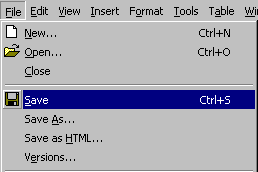
Click File on the
menu bar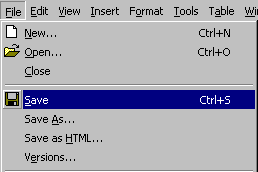 |
You could also click the Save Button
 or use the shortcut key Ctrl S.
or use the shortcut key Ctrl S.
Since this is the first time you will be saving this document, Word needs to know where you want to save it.
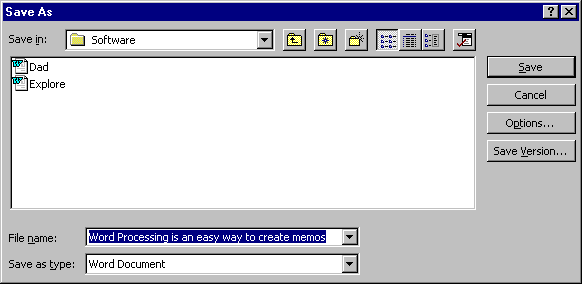 |
You want to save your masterpiece on your C drive or whichever drive you have this software installed on. You will save it under the Software folder which is under Sofsource. To do this:
Type "First" in the File Name Box 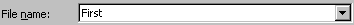
If the Software folder is showing in the "Save in:" Window
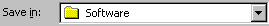 Click
Click  .
.
Otherwise:

The C: (or appropriate drive) should appear in the "Save in:" Window 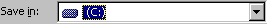 . If
not, continue to click the Up One Level button until it appears.
. If
not, continue to click the Up One Level button until it appears.
Double-click on the Sofsource folder 
Double-click on the Software folder 
Click 
The
title bar will now reflect the new name of your document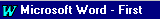 .
.
Word now knows the location of this document. With any future saves, Word will save this document without prompting you for a location. Let's try it:
Click File, Save
Your document has, again, been saved to your disk.